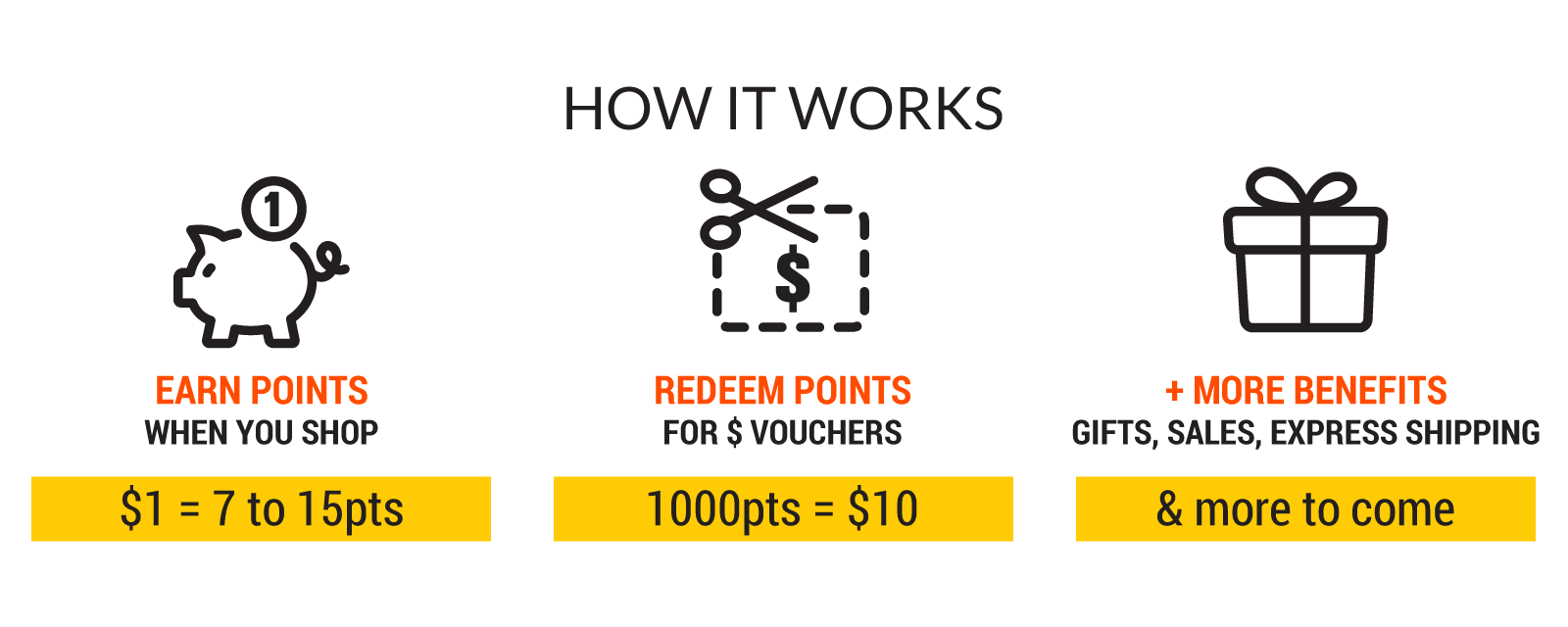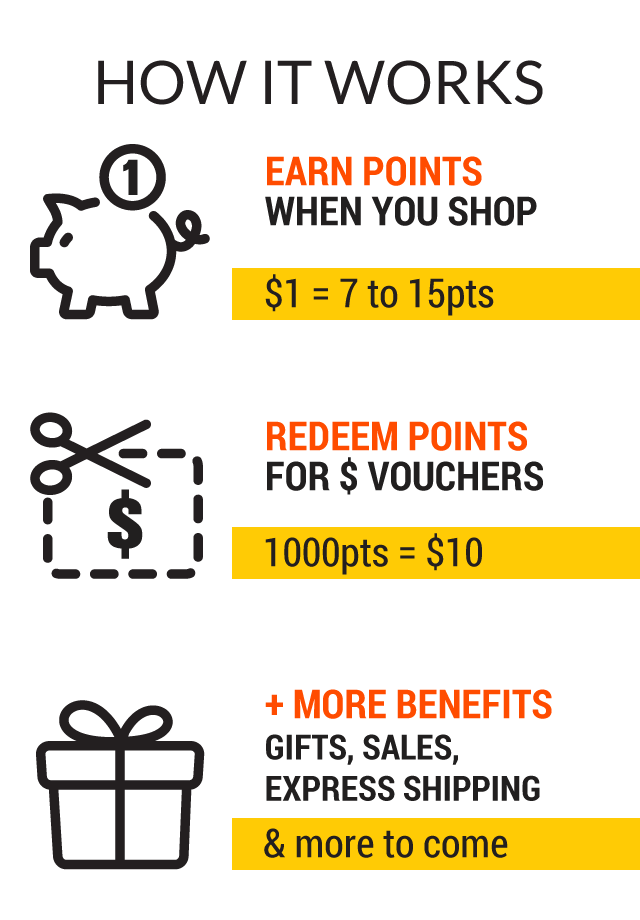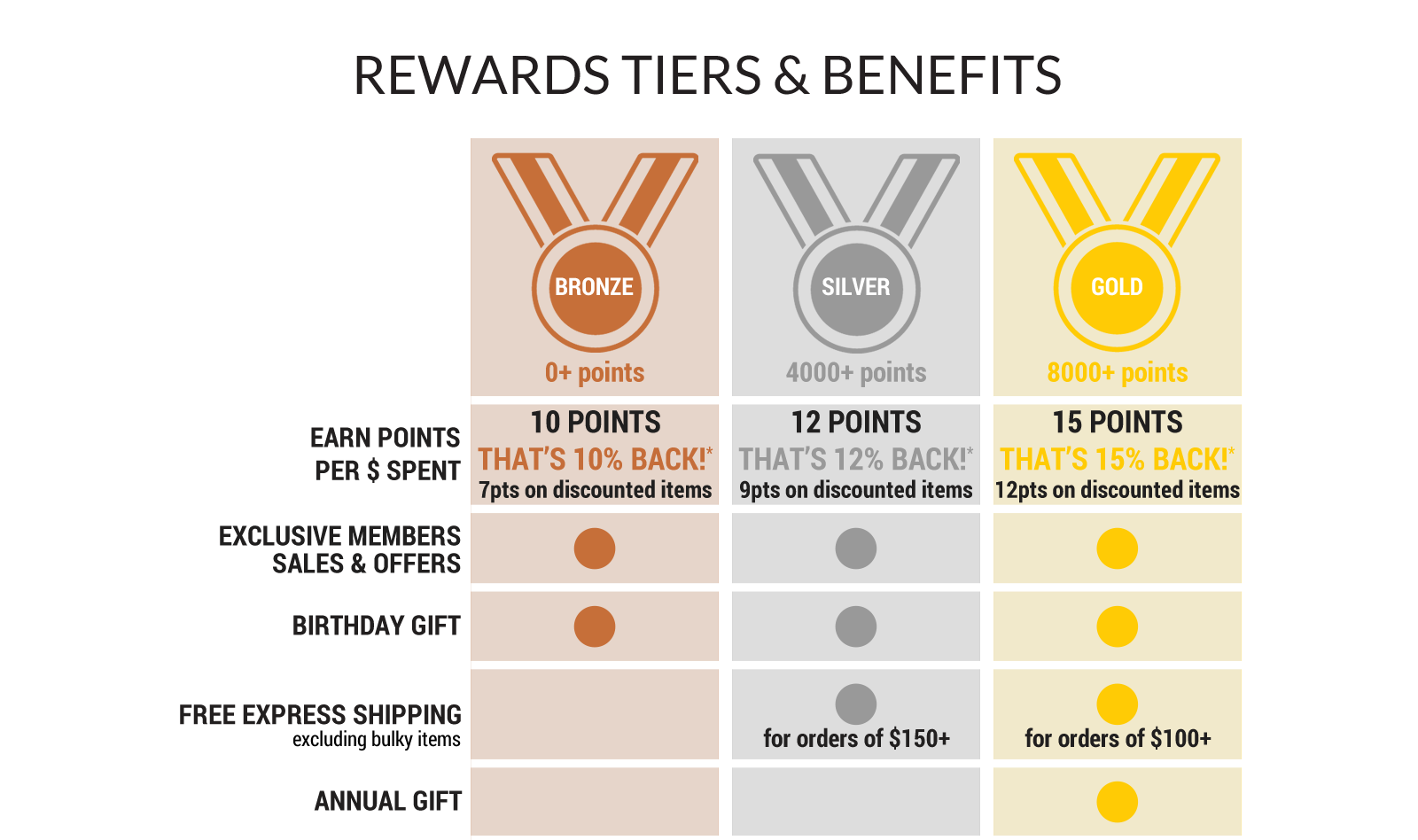Edge Rewards Terms and Conditions
Frequently Asked Questions
How do I earn points?
When you first join Sportitude Edge Rewards, you get 500 bonus points immediately. After that, you will earn points for every online purchase you make from sportitude.com.au (excluding gift cards). The number of points you earn per dollar spent depends on which tier you're in (Bronze, Silver or Gold) and whether the item you purchase is full price or discounted. Discounted items earn 3 points less per dollar than full price items.
How long does it take for points to appear in my account?
When you join, your 500 bonus points appear immediately.
After you make a purchase, it takes approximately 24 hours for your points to appear as Pending. Points that are pending cannot yet be redeemed.
7 days after your purchase, your points will move from Pending into your Balance and can be redeemed for vouchers.
Where can I check my points balance?
After joining Sportitude Edge Rewards, you'll see your Rewards Wallet appear at the bottom of every page of the Sportitude website as long as you're logged in to your Sportitude account. Click the + icon to open the Wallet and see a summary of your points.
For more detail of all your rewards activity, click the menu icon in the top-left corner of the Wallet and click My Activity.
How can I redeem my reward points for a voucher?
After joining Sportitude Edge Rewards, you'll see your Rewards Wallet appear at the bottom of every page of the Sportitude website as long as you're logged in to your Sportitude account. Click the + icon to open the Wallet and then click Redeem to see the vouchers you can redeem your reward points for.
Click the Redeem button next to a voucher and the points will be deducted from your balance.
How can I use my voucher on an order?
Once you redeem reward points for a voucher, the voucher will appear in your Rewards Wallet under the Redeem tab and it will have a Use button next to it. Click the Use button to see the voucher code and click Copy. You can then paste the voucher code or type it in checkout to get your discount. Only one code can be used per order.